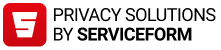Paying for parking with the Moovy app
How much does it cost to use the Moovy app?
- In addition to the parking fee, the users of the parking applications pay a service fee.
- Moovy’s service fee is 15% of the parking fee, but at least €0.49. The service fee is not charged if the parking fee is €0.
See also: Service pricelist
How will I be charged for parking?
- When using the Moovy app to pay for parking, the parking fee will usually be charged to the payment card added in Moovy on the day following the parking.
- You can add two cards to the service, and the charge will be made to the card set as default.
- You can change the payment card for an ongoing parking session by tapping on the card image at the bottom right. Alternatively, you can change the card later from the Parking menu. Remember to do this within the same day before the charge is made. After the charge, changing the card is no longer possible.
- When paying with the Moovy app, a service fee of 15% of the parking fee (at least €0.49) is added per paid parking event.
How can I get a receipt?
- Add your email address in your details in the My account menu. Remember to verify your address.
- Once you’ve entered your email address, you will get a receipt automatically in your email when charged.
- If you don’t wish to get the receipt automatically in your email, you can disable the Email receipts setting from Moovy’s settings (from the Settings tab under My account & settings).
- PDF receipts for individual parking sessions can also be directly downloaded from the app (Open a parking session under the Parking menu and select Download receipt at the bottom).
- The monthly payment summary can be downloaded in PDF format directly from the app (above the parking sessions under Parking, select Download payment summary). The payment summary includes all charges for the selected month.
- Would you like to receive a monthly summary of your payments automatically in your email? From Moovy’s settings, select Email payment summary (from the Settings tab under My account & settings).
See also: How can I get a receipt from the payment kiosk?
Why does my account statement say Moovy Tampere?
- Moovy Tampere may have been marked as the vendor on your account statement. Here, Tampere refers to the domicile of the business, not the parking facility.

Paying for parking in barrierless camera-equipped facilities
How do I pay for parking in a barrierless camera-equipped parking facility?
- In barrierless camera-equipped parking facilities, you can pay for parking
- with the Moovy app (provided that the vehicle registration number has been entered and camera recognition enabled in the app before exiting the facility),
- with other parking apps indicated at the facility (the parking session must have been started in said app),
- at the payment kiosk before exiting the facility, or
- at moovy.fi/pay within 48 hours from the end of the parking session.
- If the parking session has not been paid for with any of the payment methods above, Visma Amili Oy will send a payment reminder to the owner of the vehicle for the unpaid parking session, with an added reminder fee. If the payment reminder is not paid by the due date, a demand for payment will be sent.
Why have I received a payment reminder?
- You will be sent a payment reminder if you have not paid for your parking at a barrierless camera-equipped parking facility by using any of the payment methods available at the facility.
- In barrierless camera-equipped parking facilities, you can pay for parking
- with the Moovy app (provided that the vehicle registration number has been entered and camera recognition enabled in the app before exiting the facility),
- with other parking apps indicated at the facility (the parking session must have been started in said app),
- at the payment kiosk before exiting the facility, or
- at moovy.fi/pay within 48 hours from the end of the parking session.
- If the parking session has not been paid for with any of the payment methods above, Visma Amili Oy will send a payment reminder to the owner of the vehicle for the unpaid parking session, with an added reminder fee. If the payment reminder is not paid by the due date, a demand for payment will be sent.
- If you have received an unwarranted payment reminder, please contact our customer service using this contact form.

Notes
The charge didn’t go through, what should I do?
- Check that you have
- a valid payment card entered in the Payment methods section of the Moovy app and that you have updated your card details if you have changed cards.
- enabled online and app payments for your card and set your daily spending limit high enough.
- Moovy will attempt to charge your card on three subsequent days. If the charge doesn’t go through by the third attempt, you will be denied access to your Moovy account.
- If you have been denied access to your account due to unpaid charges, you can attempt to make the payments yourself when you have the chance. The Approve unpaid charges section on the front page of the app will take you to the Failed charges page where you can pay the unpaid charges by tapping the Pay all button. After successfully paying your charges, you will be granted access to your Moovy account again.
- If the charge still doesn’t go through, you can contact our customer service when you are able to attempt to make the payments again.
- Please note that our customer service will not be able to determine why the charge has failed to go through. Contact your bank if needed so they can check for any possible restrictions on the card.
I have paid for parking by using another payment method in addition to the Moovy app, what should I do?
- If you’ve paid for your parking with, for example, a parking slip or at the hotel reception on top of the Moovy app, please contact our customer service.
- In your message, please attach proof of the second payment, showing that it is for parking, along with the phone number registered to your Moovy account. The receipt could be, for example, a hotel receipt or a screenshot of a bank statement showing the date of purchase, amount, and recipient of the parking payment.
How can I get a receipt from the payment kiosk?
- If parking is paid at a payment kiosk in a parking facility the kiosk offers the receipt after the payment to your email address.
- We can also send you a receipt afterwards, in which case please contact us via the contact form or by e-mail.
- For the receipt, we need the following information: parking facility, date of the parking, the vehicle registration number and the last four digits of the payment card used for payment.