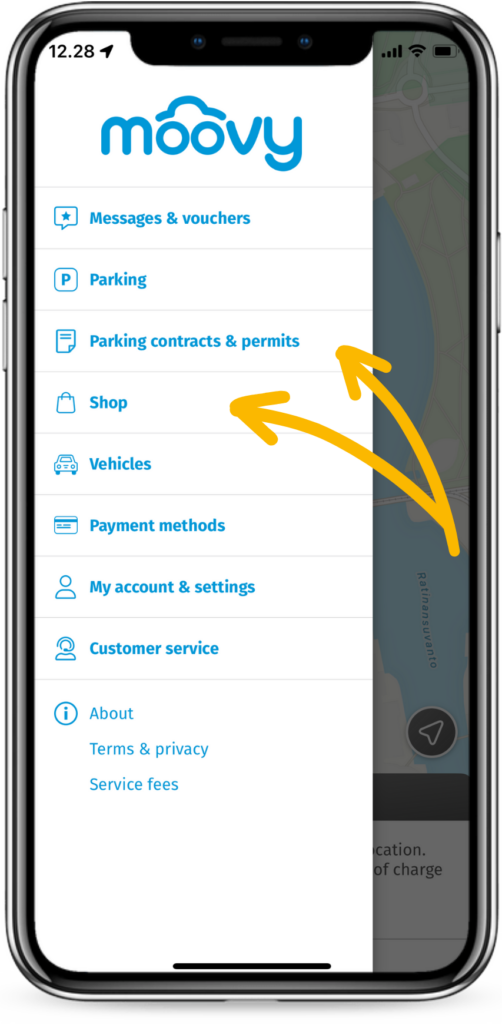Contract parking for consumers
How can I order contract parking?
- Contract parking can be ordered from the Shop section in the Moovy app. The contract will take effect at the time of order and will be valid indefinitely.
- After agreeing to the terms and conditions, you will select the registration number used in contract parking and the payment card the contract will be charged to.
- If you cannot find the contract parking spaces for the location in the Moovy, please contact the location operator.
How will I be charged for contract parking?
- Contract parking will be charged at the beginning of each calendar month to the payment card entered in Moovy and selected in connection with placing the order.
- If contract parking is ordered in the middle of the month, only the remaining days of the month will be charged for, and the charge will be made within 24 hours from placing the order.
- The payment card selected for contract parking can be changed if needed: Parking contracts & permits → select contract → Payment method.
How can I change the registration number for contract parking?
- You can have multiple registration numbers added in Moovy, but each right to park can be assigned to one registration number at a time.
- To add a registration number, select Vehicles in the Moovy app. To add a registration number to a contract, select Attach to contracts under the registration number.
- The registration number can be changed at any time, as long as the right registration number is selected before starting the parking session.
- Enabling camera recognition will not affect subscription parking.
How can I terminate my contract?
- You can terminate your contract from the Moovy app: Parking contracts & permits → select contract → Terminate.
- The contract will be terminated at the end of the full calendar month following the termination date.