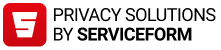License plate camera recognition
How does the Moovy application work in camera-equipped parking facilities?
- In Moovy’s camera-equipped parking facilities, the parking session will start automatically for the Moovy account where the registration number has been entered and camera recognition enabled. The parking session will also end automatically when exiting the facility.
- You will not be able to start or stop the parking session yourself. If you encounter any problems with camera recognition, please contact our customer service by phone or by using the customer service button at the entrance/exit.

Parking in barrierless parking facilities equipped with cameras
How does a barrierless camera-equipped parking facility work?
- In barrierless camera-equipped parking facilities, the parking session will start and end automatically based on camera recognition.
- In barrierless camera-equipped parking facilities, you can pay for parking in the following ways:
- With the Moovy app (The payment card and license plate number must be added, and camera recognition must be enabled before leaving the location. Approve the transfer of parking to the application if necessary and ensure that the parking appears in the application.).
- With other parking apps indicated at the facility (the parking session must have been started in the app).
- At the payment kiosk before exiting the facility.
- At moovy.fi/pay within 48 hours from the end of the parking session.
- If the parking session has not been paid for with any of the payment methods above, Visma Amili Oy will send a payment reminder to the owner of the vehicle for the unpaid parking session, with an added reminder fee. If the payment reminder is not paid by the due date, a demand for payment will be sent.

Parking in camera-equipped parking facilities with barriers
How does a camera-equipped parking facility with barriers work?
- In camera-equipped parking facilities with barriers, the parking session will start and end automatically based on camera recognition.
- In camera-equipped parking facilities with barriers, you can pay for parking in the following ways:
- With the Moovy app (The payment card and license plate number must be added, and camera recognition must be enabled before leaving the location. Approve the transfer of parking to the application if necessary and ensure that the parking appears in the application.).
- With other parking apps indicated at the facility (the parking session must have been started in the app).
- At the payment kiosk before exiting the facility.
- At moovy.fi/pay within 48 hours from the end of the parking session.

Notes
Where can I find the code for the pedestrian door?
- When the parking session is on, the code for the pedestrian door will be visible under the facility name on the front page of the Moovy app.
Can I drive into a parking garage with a trailer?
- You cannot park at a garage with a trailer. In locations equipped with barriers, the barrier may come down too soon and land between the car and the trailer.
Do I have to pay for parking if I have a parking card for people with reduced mobility?
- Holders of a parking card for people with reduced mobility are not necessarily entitled to park for free or for an unlimited time in private locations. Always observe the parking instructions and traffic signs of the facility.
- In most parking garages, parking is chargeable for all users. Policies may vary by facility, however, so we recommend checking facility-specific instructions.